Ricochet is the best place on the internet to discuss the issues of the day, either through commenting on posts or writing your own for our active and dynamic community in a fully moderated environment. In addition, the Ricochet Audio Network offers over 50 original podcasts with new episodes released every day.
 The Top 13 Things Your IT Guy Wishes You Knew
The Top 13 Things Your IT Guy Wishes You Knew

Inspired by Claire’s request for professional wisdom, here’s my take on what IT guys wish people knew. IT environments differ a lot in size, so not everything will apply, but I’m sure we have enough folks waiting in the wings to add or subtract in the comments.
1) Yes, really. Turn it off and on again.
I know, you hate when we ask you to do that. I really understand the sighing, eye-roll-thing you do when I ask you to do it. It’s annoying to have to stop, save everything, close the dozen-plus tabs you have open in Chrome, and press the restart button. But here’s the thing: It’s one of the biggest reasons your computer is running like Canadian molasses in January. Mac or PC, the operating systems just aren’t 100 percent efficient. Over time, junk builds up, memory gets sequestered and never released, and those updates you’ve been ignoring really do need to be installed. We keep a running record of the longest time since reboot that we’ve found in my office. Right now it’s not numbered in days or weeks, it’s months.
Restart it. Trust me, it may not solve the problem, but it’ll help.
2) There’s one of me, and hundreds of you.
One of the things that fails to cross many user’s minds is that he or she is one of many, many people who want some of my time. I’ve worked in environments where the ratio of users to IT guys was 1-to-1000-plus. (That was a university). I know what you’re doing is important, but so’s the stuff the other 100 people in my In Box are doing, and there just might be someone higher up the chain with a problem that — rightly or wrongly — we have to make a priority. It’s not personal, and we don’t hate you. We just have a lot of people asking us for stuff all at the same time. And none of them are happy.
3) Don’t yell at your waiter.
Ok, so it might be a little personal. Have you ever heard the warning to never make the person serving your food angry? I hate to admit it, but this is true in IT as well. We’re only human. Some people are a joy to work for. There’s nothing more satisfying than being a knight in shining armor to someone who’s about to start sobbing into the keyboard. But the self-entitled jackwad who throws his title around yet can’t remember his password just may wind up at the end of a very long line.
Hey, I never said I was perfect.
4) Please, please, please put it in a ticket or an email.
One of the most vexing things in IT is when someone walks up to you with a problem, you have a conversation about it, and then you get a disappointed nastygram later because whatever you talked about didn’t happen. I’m a guy who prides himself on getting things done: It’s my job. But I honestly can’t remember everything (please see #2). If it’s not in an email, it didn’t happen, and not because I’m trying to cover my rear. I just plain forgot. Ten seconds after we talked, I ran into someone else with a completely different problem, and what you and I talked about got put in a box and put away. For that, I’m truly sorry. If there’s a ticket system for reporting issues, use it. I’ll recognize it, grab it, and get it done — if it’s something I can do; and if not, I’ll give it to someone who can. If there’s no ticket system, send me an e-mail. I check my mail constantly, and I’ll make sure your e-mail is marked “unread” until I get it done.
5) Everyone gets spam. If I could keep you from getting it, I wouldn’t be here.
We try to make sure no one gets the ones from the Nigerian prince or the “BIG … er … whatever” e-mails anymore, but you need to trust me here: If I could make sure every e-mail you’re supposed to get got to you and every baloney spam e-mail went to the trash bin, I wouldn’t be here. I’d be sitting on a beach, earning 20 percent, à la Hans Gruber in Die Hard. I hate those things as much as you do –and I get them, too. Forwarding them to me doesn’t really help, though if it makes you feel better, by all means do so. I’d just like you to understand that literally, every human being on the planet who has e-mail gets spam, even the ones who use Gmail (just not as much).
6) Yes, I really do need your computer.
By far the thing that makes me want to remote into your computer, disable your keyboard access, and shut it down while you watch is getting an email from you that says your computer isn’t working right, but you won’t stop using it long enough for me to fix it. This isn’t a TV show where I can click the “make it work” button without you even knowing I’m there. I might even have to take your computer and work on it in my office to get it running again. I know it sucks, and if didn’t have to, I wouldn’t. But if you want it to work, you’re going to have to hand over the keys and let me drive for a while.
If you have to, make me your excuse for taking that two-hour lunch. I’ll vouch for you. (And please bring me some fries.)
7) I, too, have bad days.
This isn’t one I’m proud to admit. But I have bad days. Sometimes, for no reason at all, I wake up on the wrong side of the bed, and it takes everything in me not to bite somebody’s head off when he tells me his “computer is running slow” — even though he has a better computer than I do. One good thing to remember is that no one ever comes to me to say, “Hey, everything is working awesome! I just wanted to say thank you!” I don’t only put out fires, but 99 percent of the time, if I hear from users it’s because something is wrong, and they want it fixed now. Most of the time this isn’t a problem. I try to be an upbeat guy, smile, and say, “Hey, no problem, I’ll take care of that for you.” If you catch me on a day where I’m not that friendly, gimme some grace. I have bad days too. (Unless I’m that guy who’s always the jerk nobody likes. Trust me, we don’t like him either).
8) I promise, I don’t watch your webcam or what you’re working on.
A few months back, I started noticing a lot of stickers, tape, and random post-its over the top of the laptop cameras built into the monitor. After a few conversations, I discovered that people are worried they’re being watched or listened to through them. First off, a little tape doesn’t mute the microphone (just a heads-up). But more importantly, we’re not watching. Really, we’re not. I know what you saw on NCIS, and technically, it is possible to hack into someone’s computer to watch and listen to them. But unless you’re Angelina Jolie or some other celebrity, a hacker who does that kind of thing is more likely to find you by accident. The odds are slim. Most enterprise-level organizations use software that lets us remote into your computer so we can fix things. Some flavors of that software let us see screenshots of what you’re doing before we connect to you (so we don’t interrupt you if you’re doing something important). But I’ve got a lot of work to do, so if you’re surfing Facebook on company time, it just isn’t my concern. Now, if we’re told to watch your habits, that’s a different thing altogether. So don’t abuse your Internet privileges, commit corporate espionage, or watch porn. Deal?
9) We eat lunch.
It should seem obvious, honestly, given the general body-mass index of your average IT guy, but we eat lunch. I can’t speak for all of us, but I tend to do working lunches. It’s a great time to get caught up on e-mails, tickets, and anything that I can do while eating the food I brought from home — and still leave on time to beat traffic. It’s not a great time for you to walk into the office and give me a play-by-play of your latest computer malady when you could easily have told me about it in an e-mail. If you come into my office and I’m eating lunch, maybe just give me the Reader’s Digest version. Tell me you’ll send me an e-mail about it later. It’s nothing personal, but the fact that you can’t add an attachment in Outlook Web Access in Chrome might not be the food-abandoning crisis you think it is.
10) Yes, complex passwords suck. I hate them, too.
Passwords. Everybody hates them, me included. Capital letters and numbers and special characters — who can remember that stuff? Everybody has a dozen-plus accounts these days, and you’re supposed to make all the passwords different and change them frequently. I get it, it’s a pain. But it’s a necessary evil and a standard practice, and I don’t have any control over it. I wish I didn’t have to make you do it. I really do. Just watch the news, though: Stuff gets hacked all the time, and this is one of the easiest security measures to implement. We know you use the same basic password and change the numbers at the end; we’ll give you a pass on that, everybody does it. Still, if you can avoid it, please don’t give us the whole speech about how much you hate it every time it comes up. We know. We sympathize. But there really isn’t a thing we can do about it.
11) No, really, I don’t hate Macs.
The Enterprise network world (as far as users are concerned) is Windows-centric. It just is. Right, wrong or indifferent, Microsoft is at the top of this pack, and even with their menagerie of problems, they make a decent and affordable product that scales well as organizations grow. I say this as a user of Apple products: I don’t hate Macs. I know you like the personal one you have at home, and I know you hate Windows. There are days I hate it, too. But if you knew what it would take to make the occasional Mac work in a PC-centric Domain, you wouldn’t beg for one — if only out of compassion. More importantly, if you knew what it would cost to make everything an Apple product, organization-wide, and keep it that way, you really wouldn’t want us to, because you wouldn’t be getting a raise. Ever.
When Apple makes Enterprise solutions a priority I’ll be more than happy to consider it, but for the time being, enjoy the one you have at home. I know I do: It’s right next to my PC and my Linux box.
12) Sometimes, there is no magic wand.
Alas, sometimes you win the new-problem lottery. You see, not everything that happens in the IT world has happened before. Don’t get me wrong, most of the time it has, and even if I haven’t seen it, it’s been seen by someone just a Google search away. But when that’s not the case, you need to understand that there’s no magic wand. It could very well be that what you’ve run into is new. We’re trying to figure it out (and believe me, as much as we bellyache about it, we enjoy the challenge). It may even be that the hardware on your computer is broken, in which case, no combination of nasty e-mails, expletive-laden phone calls, and in-person butt-chewings can change the fact that we have to wait for parts and/or wait for the manufacturer to figure it out.
I’m really sorry. Please take the loaner laptop and be patient with us.
13) I really do want your stuff to work.
Ultimately, I would really like users to believe that I want your stuff to work. I don’t get any pleasure from your computer breaking down in the middle of a presentation or from Word crashing on you as you typed the last few sentences of that report. Honestly, it pains me, because I feel some responsibility even when it’s nothing I could have prevented. As much as I may like you, the only time I really want to see you is when I give you that cool new upgrade or when we cross paths getting a cup of coffee. In a perfect world, that would be the only time you ever had contact with me.
But it isn’t a perfect world. So let me take care of you as best I can, and trust me when I tell you that a little patience and a smile can go a long way.
Published in General


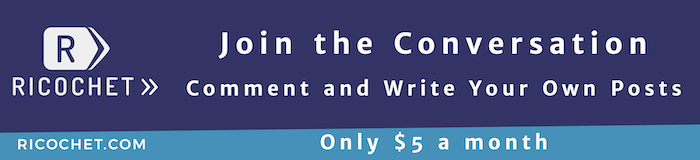
I’ve actually not seen a lot of value in the malware protection programs that you can get outside the OS. Windows Defender is adequate and free. If you stay off the illegal gambling/download/porn sites, there really isn’t much to be afraid of as long as you can resist clicking tempting links in your email.
what does that mean, exactly?
No, he has smaller moobs than most of the bitumen menfolk.
You can assign rights to different users and user levels – rights that include anything from the ability to save files, to the ability to install software, to the ability to control everything on the machine. Administrator or Admin rights / modes are that full control level. You don’t want to run anything dangerous when you are operating at full control because the system assumes that all changes you make, or programs you install, are what you wanted.
If you happen to have an infected machine, and are logged in at an administrative level, the malware is operating at that level too, installing other bugs, removing security, etc. If you load an infected web page, you can get infected.
If you log in as a user with fewer rights, then by say visiting an infected web page, little or no damage can be done because that page either cannot install anything at all, or cannot do so without you being asked “are you sure about this?” by the OS.
My brother was in university computer admin. In one job, he put up a sign on his door which read “Poor planning on your part does not constitute an emergency on my part.”
Later, higher up in the chain, there was some sort of reportage that high-up faculty muckety-mucks had to produce by 5pm Friday. Every Friday, about 4:30pm, he would begin receiving enraged calls, demanding emergency priority repairs, that eveyrthing had been working fine, it had just stopped working right then, etc., etc.
OK, Skippy… Re: admin mode, I just have one laptop that I use for everything. It runs the latest (I think) windows os and doesn’t have multiple users. Are you saying I should create a new profile with limited rights and use that primarily? Also, I have an email through 1&1 and exchange, and I’ve never recieved a single spam. I use onedrive, so I guess my life is in Microsoft’s hands… But I’ve never had any problems.
@ eyore: always cya. If you have a frantic email to show, that’s pretty much unfalsifiable evidence that it was the IT guy’s fault. It’s a perk of the job… Easy scapegoat.
http://krebsonsecurity.com/2012/10/the-scrap-value-of-a-hacked-pc-revisited/
http://krebsonsecurity.com/2013/06/the-value-of-a-hacked-email-account/
Additionally, some malware can even intercept your banking details as you log in.
None of this is targeted and the bad guys don’t have to care a whit who you are.
(If they do care who you are, then good luck.)
Regarding admin mode, see this. Pull quote:
Here’s another one: “Random” failures are either the results of physics in the present or of poor management in the past.
So, on my mac, I should have a me log-in for regular use, and a separate log-in as my own admin?
On my mac, any change in most stuff requires my password, including software downloads, installs, system prefs, etc.
Folks, if your computer asks for your password before doing various things, then you have met Skipsul’s requirement. he is right, and you are using an operating system that has already taken care of *much* of this for you.
UAC is sudo for the masses. Mac and Windows have both done a good job of implementing this sort of thing — Mac by becoming Unix, and Windows by screwing it up first with Vista.
If you are using Windows 7 or 8, or any version of Mac OSX published while Ricochet has been online, you are okay.
If you are using Windows Vista, you have been living in pain and should go to 7 no matter what, right now. If you are using XP, please get off the internet. You are sending spam or worse and you don’t know it.
Contact me or any other nerd if you are still using XP (which is great, but hopelessly obsolete against today’s threats), and we will help you. If you’re using Win me or 98, some of us would like to come to your house and study this.
There was one organization I worked at for several months implementing an ERP system. It was a company with a lot of engineers working at it. Those guys were the *worst* at giving you a problem statement. They would leave out relevant information, and load you up with lots of irrelevant information.
Just getting a useful description of a problem is about 80% of solving it.
From the original post item #5, allow me to add an addendum 5A: When you DO receive spam, DO NOT CLICK ON THE LINKS!
This goes way, way, way back to the early days of the Commodore 64. But we never did figure it out.
There was a nationwide shortage of the commodore-branded floppy drives for the commodore 64. There was also a 3rd-party manufacturer, MSD, who was making a compatible drive. We bought one.
Brought it home, it worked for a while, then for some reason we couldn’t format floppies. When formatting a drive it was supposed to click 21(?) times as the head moved. It would click twice, then just spin. We could read and write disks, we just couldn’t format. We took it into the store, they plugged it into their computer, it worked fine. Took it home, wouldn’t work.
Multiple trips back and forth, it always worked at the store, it never worked at home. Brought in our computer, our cables, our power supply; it always worked at the store, it didn’t work at home. The only difference was the electricity.
Finally just formatted a bunch of disks at the store and used those.
Little known secret of IT Support, the techs have a tool they use to diagnose your problem. You tell them the problem, the tool gives them an answer:
Other responses provided by the tool include:
There’s some truth to this but it is a bit too broad a statement. These days high profile sites are routinely compromised and used as platforms to spread malware.
I heard R>’s The Daily Shot will turn your computer libertarian. Don’t click on it!!!
OK, one more:
Yes, I have magical powers
I can fix half of all problems just by looking at your screen and saying, “Show me.” No matter how many times it hasn’t worked right, how many things you’re tried, when I’m looking at it, it will work. And you will insist that you just did that exact same thing and it didn’t work. Such is my power.
I have an addendum to number 9.
Not only do we eat lunch, we like to eat it at a reasonable time. If it’s important enough that it needs to be fixed then no, I can’t wait until you go to lunch and work on it while you’re away. I constantly have people ask me to do this.
I support hundreds of people, all of whom go to lunch at different times. I get requests every day of “I’ll be gone from 11:30 to 12:15 for lunch, and Pete will be goning after me till 1:00, the Jane, then Donna. Please work on the computers while each user is at lunch.”
I find such requests, however nicely made, extremely rude and disrespectful of my time.
Your IT Guy wants to have lunch while it’s lunchtime, too. Maybe you could take an early lunch, coffee break, walk, call with your spouse, call with your client, trip to the gym, read a book, meditate, goof around on your phone or do anything else while I fix the issue when I have the time to work on it.
I understand that you don’t like losing productivity, but I can’t wait till lunchtime or after business close to fix everyone’s problems, and nearly everyone asks.
I know my job is to keep your business systems running with minimal disruption, but please respect that i need to be treated like a person too.
Not only that, but depending on the issue, the user may need to be there.
I did! But they just moved their network to Kyrgyzstan.
That’s true, one of my biggest pet peves is people who hand me their new phone, tell me they need me to setup email on it, and walk away to who knows where.
I need to know which email address, what your password is, what the method of *unlocking* your phone is, how often you want it to sync, do you want to sync your calendar, how long do you want it to keep mail for . . . . in fact, it would really be better for me to give you the server and domain name, and you can fill in the rest. I’m sure you are capable, you managed to get your personal email added . . .
Also, by letting me add your email to the corporate system, you are giving permission for them to wipe your phone of *everything* (including pictures, apps, music, games, etc.) in the event of your leaving the company, or the company having reason to believe an unauthorized person has access to your phone. If you are sure you want to go ahead with this, you need to make sure that anything you’re going to want to keep is backed up regularly.
It’s not that they want to be mean, ActiveSync just has one command for ensuring that corporate mail doesn’t fall into the wrong hands, it deletes memory and factory resets on next check in.
For those of you in small companies, where the IT guy may also be doing 47 other jobs, your problem may be monumental to you, but its relative importance to other things may be minimal. Be patient and get in line.
“As your Supervisor, I’m going to have to write you up for not getting your work done.”
“But you’re also the IT guy, and I’ve been trying to get you to fix my computer for two weeks!”
I say thank you, fill out tickets and emails and do everything I’m told to before calling.
I also bake…which I’m pretty sure is the thing that actually matters to our IT guys.
Don’t forget this one:
https://xkcd.com/627/
Plus, an operating system that needs to be rebooted — ever — is broken.
Another thing non-IT people need to be aware of;
There is no such thing as “The Borg”. This was an invention of sci-fi writers. Us IT people are not hooked into some bizarre central mainframe of knowledge that allows us to provide on-the-spot solutions for minor wi-fi issues that your daughter is experiencing at home on her new laptop which she just brought back with her from Bangladesh.
Also….I manage the IT systems where I work and I have explained the powers of the reboot to pretty much everyone by now. Yet when I take a call and ask “Did you try a reboot” I can hear the big sigh at the other end (as well as imagine the eye-roll) and then they’ll say “I knew you’d say that!”. And then I ask “Well, did you?”, they’ll say “No”. What the…….?
Yes. I highly recommend. I base my schema for passwords on something similar. It gives me a pretty good password recall. The time I have the most problems is when I’m changing structures, and some are old, while others are the new format.
#4) The reason we need it in a ticket or an email is so that if we get what appears to be a recurring problem, we can analyze to root cause. If your CIO hasn’t conveyed this message to his executive peers, he should be shot. Nearly all of them get this when explained.
#5) Also, please don’t click on the file “ExecutiveSalaries.xls”. Hard as it is to believe, that file wasn’t meant for you. It also is very likely carrying a very nasty payload.