Ricochet is the best place on the internet to discuss the issues of the day, either through commenting on posts or writing your own for our active and dynamic community in a fully moderated environment. In addition, the Ricochet Audio Network offers over 50 original podcasts with new episodes released every day.
 Virtual Reality for $10; Seriously
Virtual Reality for $10; Seriously

By othree – Google Cardboard, CC BY 2.0, Link
A few weeks after reading @danhanson’s excellent piece on the latest developments in consumer virtual reality technology, I received a small package in the mail that I initially mistook for a box of checks. On opening it, I was further perplexed to see that it was from the New York Times. “What the [expletive] is The New York Times sending me checks for!?” I asked. On closer inspection, I realized I’d received a complimentary Google Cardboard to advertise the Times’ new virtual reality app. It’s one of the coolest things I’ve ever owned, and you should get one. It’ll be the best ten bucks you spend this year.
The Google Cardboard is, essentially, a cardboard box with a pair of plastic lenses that turns your smartphone into a jerry-rigged VR device. Using compatible applications, the cardboard displays two images that — thanks to the lenses — appear as a single, three-dimensional image; if you recall the old View-Master devices, it’s the same effect. But unlike the View-Master, the image can not only be in video, but you can actually look around in all 360 degrees and the image will change as you move your head (most phones have a built-in accelerometer, which can detect which direction its facing). Combined with a decent set of wireless headphones, it can be incredibly immersive. Despite the slightly pixelated view and slow refresh time, it’s easy to trick yourself into thinking you’re looking at something real.

A screenshot of the Cardboard demoapplication; using the Cardboard viewer, these two images combine to form a single image and you don’t see the black space.
The Cardboard is available both directly through Google, but also through third party manufacturers. I upgraded from the base model to this one from MINKANAK, which I highly recommend and happens to be on sale right now (just make sure to use the NFC sticker in it; it’s important).
“Okay,” I hear you say “This sounds neat, but what can I actually do with it?” While there’s no shortage of bad VR applications, I’ve found three that are spectacular and have the added benefit of being free.
NYT VR
The NYT publishes short videos — generally, less than ten minutes long — shot using a special set of cameras that simultaneously record in all directions. As such, you can watch the video while turning your head to seamlessly change the image and direction of the sound. Repeat viewing pays off; you may well have missed something the first time because you weren’t looking in the right direction.
The subjects are rather scattershot, ranging from short films, to promotional videos, to a tour of Falluja after it was liberated from ISIS earlier this year, to a set of meditations (being told to “remember your sense of presence” while watching a video in VR was, frankly, hilarious). I particularly recommend the Falluja video, as well as “Seeking Pluto’s Frozen Heart,” “The Click Effect” (on dolphins and whales), and “Man on Spire” (a climb to the top of the Freedom Tower; not for those with a fear of heights). One thing that’s particularly nice is that the app lets you download and save the video, which means you don’t have to worry about your WiFi connection.
And yes, the idea of people looking into a device from the New York Times to see a kind of virtual reality is funny. You should make that joke, as @brianwatt has.
Google Street View
One of the slicker things Google did was allow you to access its Street View databse through the Cardboard, which lets you move and look around real places in VR. Best of all, the app lets users take their own pictures to use in the app, which may either be kept private or uploaded for the world to see. Below, is a picture I took on the porch at the Adams National Monument in Quincy, MA last weekend. If you look closely, you’ll notice some errors in the upload where lines aren’t stitched together properly, but those these are as much my fault as the app’s. However neat it make look through your browser, I promise the experience is different — and better — through the Cardboard.
What’s interesting is how this records space rather than just an image; you can — albeit, imperfectly — record what it actually felt let to be in a place, not just what it looked like from one angle. On our next vacation, I plan to use it a lot. You simply stand in one place and take a series of photographs in every direction; it helps to have a tripod, though it can work without one.
Hands down, the strangest thing I found to do with this was to photograph a room in our apartment through the app, then look at it while standing in another room. It’s profoundly disorientating when you first put it on or take it. “But wait! I but I was just over there! How did I get over here!?” my brain said.
YouTube
Yep, normal old Youtube. Using similar camera arrays as the NYT uses, some videos are actually shot or animated for viewing in VR. A particularly good example is this video with David Attenborough and a titanosaur, which you can also sort of watch in your browser.
However, you can watch any video through the Cardboard viewer. It won’t be in VR, but it’ll appear in front of you as if it was on a large screen. With headphones, it means you can watch a video in bed without disturbing your spouse (though, that’s also sort of weird). It doesn’t currently work with Netflix or Hulu, both of which require you to use proprietary headsets, though that may be for the best.
Published in Science & Technology


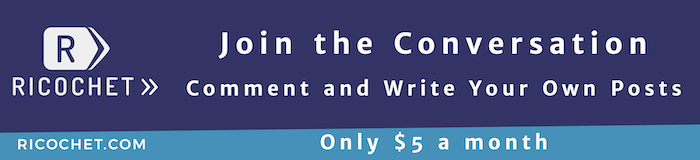
My paintings? Oh, no. Nonono. Nuh-uh.
Let’s just say my art style in TiltBrush is closer to “half-blind Picasso imitation” than to actual, you know, art.
Just go to YouTube and search “TiltBrush.” There’s some amazing stuff there. “Jolly Bones” is pretty amazing.
I’ve posted my review of Samsung GearVR. Thanks for the inspiration Tom.
I’m not quite sure how to introduce this, but — as a very weird and completely useless example of experimentation — here’s The Gregory Brother’s first foray into VR: