Ricochet is the best place on the internet to discuss the issues of the day, either through commenting on posts or writing your own for our active and dynamic community in a fully moderated environment. In addition, the Ricochet Audio Network offers over 50 original podcasts with new episodes released every day.
 Windows 10 Upgrade from Hell
Windows 10 Upgrade from Hell
I emerged from my workshop about 6 p.m. yesterday and pressed the power button on my laptop. A blank screen appeared, and the word “HI” in 36-point type appeared in the middle. It sat there for a moment, then spelled out “We have some updates for you.” “Do not turn off your computer” appeared at the bottom in a smaller size of the same font, and the message in the middle of the screen morphed into “This may take a few minutes.”
The font didn’t look like Windows, and I stared at a while wondering if I had a virus. The screen color slowly changed. Four minutes later the screen cleared, and “HI” appeared in the center again. It went through the whole sequence a second time, this time sitting on the final screen for almost half an hour, with no action other than the color change. Then, “It’s taking longer than we thought” appeared. I left it alone for two hours.
When I came back to it, I had what looked like a Windows desktop. However, there were a whole lot of unlabeled icons stacked on top of the six labeled icons I had on my original desktop, and the taskbar had only the Search bar on it. All the icons were the generic white file, not specific. Clicking an icon did nothing. The start menu did nothing. I decided to leave it overnight to give it an unreasonable amount of time to finish.
This morning nothing had changed. I did the three-finger salute, Control-Alt-Delete, and the task menu showed nothing running. I looked at the processes and didn’t see anything unusual. So I logged out of my account, and at the login screen used the power icon to perform a restart. The restart was normal and started my usual desktop upon entering my password. All now seems well.
Computer-savvy friends tell me that this is a Windows 10 upgrade. They agree with me that it is incredibly stupid. For one thing, at no time did I get any indication that what was happening was connected to Windows or sent to me by Microsoft. There was no branding whatsoever, and nothing felt familiar (and I have used every version of Windows since 3.1).
Most important to me, I never had an option to wait until a time that was more convenient for me to do the upgrade. What if I had really needed the laptop at that moment? I never had an “Upgrade now, ask me again in an hour” or whatever message, like I am accustomed to seeing on various apps like the Kindle reader. I had no option other than letting whatever was happening happen.
What if there was a life-threatening situation that required the computer? Not hard to imagine. What if I was somewhere where I had to shut off the computer and move? Would that have bricked it? I wouldn’t have wanted to leave it at Starbucks overnight. What if I hadn’t known that I could restart the system when I got the useless desktop after the upgrade?
No one at a company the size of Microsoft considered these things?
I’m moving my retirement accounts out of Microsoft stock. Any company so arrogant and ignorant as to pull this sort of trick on their customer base is doomed. I may go with Oracle. Sure, the Java upgrade notices are annoying, but at least I have the option of ignoring them. Microsoft just reminded me that I don’t own this machine, but use it only at their whim. Apple is just as bad. I guess I have to learn Linux.
Published in Technology



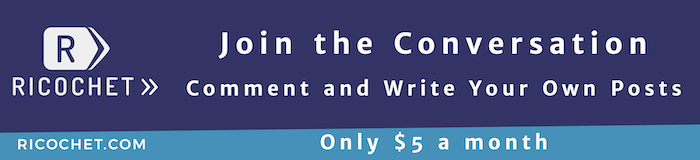
So much of our society is now dependent on having immediate connection with the phone or computer. Until 2016, I was paying $ 60 a month for my Android phone, thinking if I should fall or get hurt while out hiking in hot summer months, I could dial my husband and have him come and get me.
One day, just through sheer loneliness, I dialed home to hear his voice. I was informed the phone was updating, and some 6 minutes later, I was allowed to use it.
So it was nice the update happened when it didn’t affect me – but what if that moment had been the one in which I needed to dial 9 1 1 to report my left arm hurt and I thought I was having a heart attack? Are the damn updates that important? (And yes, sometimes I was allowed to postpone an update, but I think on the fourth postponement they automatically go through.)
Anyway, so these days, I no longer pay any phone company more than $ 20 a month. Because thank you very much, until this update nonsense is resolved, the phone as a communication device for emergencies doesn’t seem totally dependable.