Ricochet is the best place on the internet to discuss the issues of the day, either through commenting on posts or writing your own for our active and dynamic community in a fully moderated environment. In addition, the Ricochet Audio Network offers over 50 original podcasts with new episodes released every day.
 10 Things You Can Do to Resist Our Big-Tech Overlords
10 Things You Can Do to Resist Our Big-Tech Overlords
10. Use a VPN.
I have no clear idea how much this does to prevent Big Tech from getting all your data. But it probably helps.
Just don’t trust the advertisements that say you can use a VPN to watch Netflix libraries from other countries. This is, at best, morally questionable since Netflix users pay to watch the libraries made available in a region-specific tangle of copyright restrictions and contracts. More to the immediate point, Netflix doesn’t like it, they almost always know when I have a VPN on, and they only let me load their content available in all regions.
Anyway. Moving on.
9. Consider joining an alternate social media platform.
I don’t have a lot of insights on this topic. Just a tip, a reminder, and an observation.
The tip: Don’t believe what they say about the Big Tech oligarchy killing Parler; it’s still around, though I can’t tell you how well it’s doing.
The reminder: When they say terrible things about Parler, Gab, MeWe, etc., be sure to consider the reasoning carefully and apply consistent standards. Sometimes it’s Facebook, not Parler, that has the problems blamed on Parler; this sort of thing is probably pretty common.
Parler and other alternatives might still have all kinds of things wrong with them; I don’t know. And hence this observation, which also applies to various points below:
There’s no guarantee of escaping from evil tech platforms just by moving from the old evil to something new. The point of resisting Big Tech is not that they’re all evil and the alternatives are all good–though I suspect that in some cases, the alternatives really are much better. The bigger point is that they’re too powerful, and the evil we do know about should have less power.
Now we don’t want to give all the power to something else and risk finding out too late that it’s even eviler. A better idea is Chesterton’s: Distribute power as much as possible. In the long run, when power is distributed fairly, whatever contender is the most good will win out.
8. Use LibreOffice.
I’ve saved some money not buying Microsoft Office for my new laptop. If you access the same documents at home and at the office, my limited experience suggests that there will be no major compatibility issues in using LibreOffice Writer at home and Microsoft Word at the office. But I can’t promise anything.
7. Use the NewPipe app for watching YouTube on your smartphone.
Give less of your data to the Google monster! It’s not perfect: I find I cannot view playlists on other people’s channels. But I can make my own playlists, and this is enough for a good bit of my YouTube use.
6. Switch to Rumble where you can.
Rumble also has a smartphone app, and many of the old channels on YouTube have a sister presence on Rumble. Babylon Bee is on Rumble. J. P. Sears is on Rumble. Some philosophy education nerdface–ok, it’s me–is on Rumble.
5. Use DuckDuckGo’s browser for your smartphone web browsing.
I just switched over myself, and it’s working out well. I’m not very good at predicting the future, but there’s a good chance I will never return to regular Chrome use on my phone.
4. Use the Brave browser for your desktop web browsing.
Another switch I just made. Also working out well.
3. Quit Facebook if it brings you more stress than joy.
Towards the end, I found Facebook to be a soul-eating monstrosity. I’m happier having left and deleted my account. (Some good stuff did happen there, and I saved all my records; I even had occasion to use them!)
2. Forget whatever you need from what’s above, and make your own dang list.
The eight steps above were just borrowed from my personal experience. I don’t know anything anyway. Use your own ideas. Add them in comments! Someone might read them and use one, making the world just a tiny bit better!
1. Join Ricochet, get involved in conversations, and start your own from time to time.
Ricochet is the one true social media. It’s the best conversation on the internet, we need more of it, and if you’re not already involved then you might be just what we need. No one asked me to say this; I’m serious.
Published in General


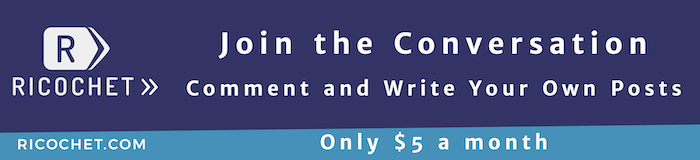
That is the simplest, yes. If your disk has lots of free space, there are procedures to split between Windows and Linux, booting whichever you need at the time. Complicated, but holds a runnable copy of Windows as a safety blanket until you’ve found replacements for any Windows-only software you now depend on.
Kubuntu is a variant of Ubuntu officially supported by Canonical just like Ubuntu itself. The difference is the use of the KDE Plasma desktop environment instead of Ubuntu’s default of Gnome Shell. I find KDE Plasma easier to explain to newbies just converting from Windows, and it also happens to be the most customizable of the possibilities. (Lots of choice in the Linux world. Confusingly at times.)
Canonical’s support policy is pretty simple: You pay for support, if you want it. Cheaper to prepay for a year if you think you might need it. You don’t pay for anything else.
Look for Linux user groups near you on Meetup.com. Helping people install is one of the things such groups do. (I host one weekly on the south side of Atlanta, fwiw.) They can also help test your hardware with a bootable thumb drive before changing anything on your disk. Highly recommended first step.
Your info is exactly what I need. You have addressed quite a few of my concerns nicely and concisely.
I shall look for Meetup groups in the SF Bay area, which seems to have quite a few computer experts, IIRC!
Now I’m confused. What do you mean by “you basically do not need an ant-virus”? Are you saying Linux breaches are used so rarely that they’re not worth worrying about?
A few years ago, I was talking to a guy who has a degree in electrical engineering, but seems to be employed in industrial computer control systems. And I said I didn’t need an anti-virus because I was running Linux at the time. And he said, “Are you kidding? There are new threats published just about daily.” And he opened his laptop and pulled up that day’s security patches, and there were like twenty of them. And as he clicked each day backward, there were easily a dozen or two security patches almost every day.
I continue to be baffled as to how current-day programmers can be so apparently lazy, or stupid, or whatever it is, to have so many holes in their code.
I converted Mrs. Guerra’s laptop from Win 10 to Kubuntu back in the spring. There are a few things that annoy her (like the file search option) but overall she’s pretty happy about being done with Microsoft and has adjusted easily.
Heh. I have a degree in electrical engineering, and work in industrial control systems. The major distros, like the Ubuntu family, are really good at pushing security fixes to the public. The vast majority of which (in the Linux world) are released before they can be exploited in the wild. Kubuntu and friends notify the user when updates are available and they are easy to apply.
Yes, there are hacks against Linux. Linux servers are juicy targets. Less so on the desktop, but yes, non-zero. But with distro updates, I’ve yet to see a report where an AV product for Linux was able to stop something new. If you have examples, please share.
The worthwhile AV products for Linux are intended for file servers that will be offering files to share with Windows boxes. To protect the Windows boxes.
IF you are diligent at applying patches and use a non-admin (root) account THEN using Linux may not require anti-virus. My concern however in recommending to run without any AV is that you have to ensure the user never falls for a phishing scam or installs software from a non-reputable source. Linux has been gaining popularity as a target as IoT devices are running Linux leading to malware families (trickbot) being ported over. I’d recommend using ClamAV with 9.9.9.9 for DNS at minimum if you’re using the system daily to get on the internet, use email, etc.
You have to do this with or without AV. Since the bad guys test their attacks against AV.
AV is effectively worthless on Linux.
The most useful tool against phishing is to use Thunderbird instead of a Web browser for your Email. Set to display Simple HTML or Text only.
All modern distros readily install Thunderbird for you, if not included in the initial install.
Agree.
If there is a signature for a root kit/malware running on your PC I believe you would want to run that tool. It’s not magic protection but should be part of a layered protection (belt/suspenders).
Phishing targets a user to take an action or make a mistake. No matter how much we review a link, with typosquatting or other dns name similarities, a user under duress or unguarded, will click the link. If their co-worker or relative sent the link, no matter what warnings are given, people will open the website and install the program.
I feel we’ve gone down a rabbit hole and should discuss these over a beer… In Florida, Cape Canaveral any time? First round on me.
This should have been in the top ten:
Switch from WhatsApp to Signal or Telegram! Facebook owns WhatsApp, and it’s a pretty good bet they’re gathering some data from your WhatsApp usage.
I’ve been suggested to get Telegram, but while I would only use it on a regular computer, it requires first installation be on a “smart phone.” Which I’m not going to do.
Why not?
I have no interest in using a “smart phone,” nor do I want to support/patronize/whatever a business that insists on starting that way before I can use it on my regular computers.
Congrats on not having a smart phone. My phone died on Saturday and it’s gonna be a few days until I get a replacement battery. It’s been kinda nice although I worry I may be missing a bunch of texts.
Well at least you should get them all, when you have the new phone/battery. (And I would never have a phone or laptop etc that I couldn’t replace the main battery myself.)
One of the traps of smart phones is stuff like google/gmail/etc. If you set up gmail/google accounts with smart-phone-number verification, and then lose the phone/change number/provider/etc, it’s entirely possible that you won’t be able to access your google/gmail accounts any more, even on other devices/computers.
We’ve been transitioning out of Google and Windows stuff. My next phone will be deGoogled running a Linux based OS but for now I don’t want to spend the $$ for a new phone.