Ricochet is the best place on the internet to discuss the issues of the day, either through commenting on posts or writing your own for our active and dynamic community in a fully moderated environment. In addition, the Ricochet Audio Network offers over 50 original podcasts with new episodes released every day.

 How to Build a Computer 22: Hard Disk Drives
How to Build a Computer 22: Hard Disk Drives
We’re going to take a jaunt entirely out of sequence here, moving from circuits and silicon into larger scale components. Today we’re talking about hard disk drives. Why? Because it’s a fun and interesting technology, because I know a thing or two about it from first-hand experience, but mostly because I’ve got a book to return. And so we’ll take a quick dive into the world of hard disk drives to see what, as the bear over the mountain intended, we can see.

An example HDD. Entirely too dusty to be functional.
Note the term; usually, we refer to these things as ‘hard drives’ and don’t bother to distinguish what kind it is. In the olden days, you had a hard drive and you had a floppy drive. A hard disk drive (hereafter HDD) contains a spinning platter that has the information magnetically encoded on it. A floppy drive also had a spinning platter with information on it, but that spinning part was bendable. For all you youngsters out there your “Save” icon is supposed to look like a floppy disk. It dates back to the times when people actually saved files for storage on one of ’em. The structure of the disks was rigid, you didn’t see the floppy part until you took the thing apart.
These days we say Hard Disk Drive to differentiate it from a Solid State Drive (SSD). An SSD is composed of silicon like all the other circuits we’ve been talking about. HDDs are going out of style and they’re being supplanted by SSDs. Why? Because SSDs are faster and less liable to break. Your HDD is one of the few things in your computer that has actual moving parts.
The computer does most things in the silicon. The processor, the RAM, the video card, that stuff. The benefit of silicon logic is that you can keep shrinking the circuits, cramming more and more information into less space with less electricity required to run it. The problem with moving components is that eventually things like friction take their toll and they, well, they don’t move anymore. Let me tell you a story.
I work in an HDD component factory. One night, maybe six months after I started as a support tech, I went out to buy an external hard drive. Being a patriotic company man I picked up the Western Digital My Passport™ one terabyte external drive. I knew we made components for that one. (A quick side note about economics; it took me about a night’s work to pay for the drive. I couldn’t have done even our part of making the components that go into it for that price. The Division of Labor is real.) Excited as I was by a new toy I carried the thing around with me in my pocket.
The thing about my pocket is that it moves around a lot. It’s just not a good place to keep delicate electronics, even something like an external hard drive which is built to be moved around. Eventually, the thing just stopped working. I bought another one, two terabytes this time. I was more careful with it but the same thing eventually happened. I don’t blame Western Digital for that, I blame my rough handling. Even so, when I bought a third external drive, I bought an SSD.
While I’m at it, SSDs are also superior in terms of the time it takes to retrieve data. In a hard disk drive, you’ve got to wait for the disk to rotate around to the spot that has the data encoded on it before you can read it. In an SSD all you’re waiting on is the electricity. SSDs are more expensive; a quick spot check on the market and it looks like you’ll pay twice as much for half the storage space. Still, the difference in speed is notable when you’re doing something as simple as booting up your computer.
That forces us to ask, therefore, “Why would anyone use an HDD?” Cheapness is a virtue. It’s what your father tried to teach you; what with his almost preternatural ability to tell when someone’s turned up the thermostat. Let’s say you’re a corporation that has a whole lot of information to store, hereafter referred to ‘stupid whack data.’ Where do you store your stupid whack data? Right, you stick it in the cloud.
What’s the cloud? It’s a buzzword to put in your powerpoints so that people will think you’re hip to the new technologies. But once we get past the marketing scams what is it? The cloud is someone else’s computer. Rather than maintain the server yourself you just pay someone to keep your data for you. It’s less stupid than it sounds. Okay, you offload your stupid whack data onto a cloud service. They, in turn, need some sort of hard drives to store it.
How do they store the data? If access time is critical they’ll fill their servers with SSDs. Web hosts will do it that way; the difference in page load time is noticeable. Otherwise, it’s just cheaper for them to use HDDs, and a lot of them. Sure, the occasional drive breaks (the XKCD guy once calculated that Google’s data centers have a catastrophic HDD failure every couple minutes.) but your data storage corporation will also be using things like RAIDs to make sure they won’t lose your stupid whack data.
Do you recall when the NSA and it’s metadata collection was newly in-the-news? There’s an NSA facility out in Utah that has enormous amounts of storage. The best guess is that it can handle between three and twelve exabytes of data. (‘Exa’ comes after ‘peta’ which comes after ‘tera’ which comes after ‘giga’. Ten exabytes means that pocket hard-drive I had times ten million, or roughly the difference between my bank account and Jeff Bezos’s.) We spent a slow night at work running the math on exactly how long the factory would be open building parts solely for the hard disk drives that’d go into that facility. The total was something like eight months.
I seem to have gotten this far without actually discussing how HDDs work, and how you could build one. Hope you found the discussion enlightening regardless. We’ll get to specifics of how the technology works next time. Join us fortnight next for “Spinning your Disks” or “Not that kind of RAID.”
This is part twenty two of my ongoing series on building a computer, the Christmas Miracle way. You may find previous parts under the tag How to Build a Computer. This week’s post has been brought to you by Ricochet’s own Group Writing! December’s theme is Veneration and there are plenty of spots waiting for you to fill one. Do your Group Writing today!
[First – Silicon] [Previous – Latches] [Next — Magnets]
Published in Science & Technology


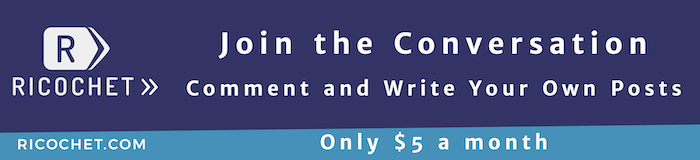
Remember the old 8″ floppies that preceded the 5 1/4″ floppies that preceded the 3 1/2″ rigid-case floppies? (Some of us on Ricochet are old, too.)
I KNEW the Cloud sounded flimsy. I never knew that stuff about floppy drives/hard drives.
Hey, I have a Western Digital MyPassport too! Mine still works because I place it on a velvet cushion on a gently rocking basket lifted by slow moving, gyro-stabilized helium balloons.
Another great post from Hank, the science guy who actually knows what he’s talking about.
I wasn’t on my first full-time computer job but a few days before I asked if I couldn’t have my own disk drive so I could have some work space. The other disk drives were for specific researchers’ projects. These were 19″ platters that held about 2MB. I got a quick yes and was shown how to submit a requisition. The cost was about $60.
These weren’t state of the art, but it’s what we had for the HP minicomputer that was the computer for our rural university department.
Later we acquired about the 2nd Digital VAX 11/780 sold in Michigan, and had a pair of RK07 28MB disk drives (removal platters).
Yeah! One that even I could understand!
My 4GB TB MyPassport started making funny noises a couple of nights ago. I have it parked on my metal monitor stand, which amplifies the noise. There is a layer of paper between the drive and the metal, but it still amplifies the sound. I’ve heard these sounds before, and sometimes a disk in that state will go a long time before anything bad happens. I ordered a new one immediately. I think it’s supposed to arrive tomorrow.
I have several older MyPassport drives of lesser capacity, but keep those in a metal Christmas cookie box that serves as a Farraday cage for when the big one happens. (The drives don’t rest on the metal.) But I don’t rely on that for backups. I also use the Crashplan/Code42 backup service. You can’t be too distrustful when it comes to backups.
I also have a 1TB SSD drive that I’m going to install in my new computer. Much cheaper to get it from a 3rd party than to order it with the computer. I figure 1TB will hold me for a couple of years, by which time the 2TB ones will have come down in price.
The first hard drive I ever had any truck with was inside the NBI System 8, a floor-standing CPU about the size of a washing machine. The year was about 1980. The System 8 could connect to, and network, up to eight peripheral devices, most of them the NBI System 3000, what we regarded (since we worked for the company) as the world’s best stand-alone word processors of the day. You could also connect a laser printer (another device about the size of a washing machine, which, like the System 8 CPU, cost tens of thousands of dollars. Those early laser printers had very limited memory, and no ability to print any sort of graphics or images at all).
The System 8 CPU’s hard drive was a whopping two megabytes in size. 800 pages of text, we were told it stored. “Good Lord,” we thought, “we’ll never run out of storage.” The data on it could be backed up to the box’s integral 360K, 5.25″ floppy disk. You can only imagine how much fun that was.
At the time, NBI, because of its very advanced long-document word processing abilities (not kidding, I’d take one any day, even now), and its unique ability to show Greek characters and equations on the screen and to allow editing of them, had the legal and scientific/technical markets sewn up. The System 8 sold like hotcakes.
A couple of years later, I was selling early IBM PCs. The original model was difficult to upgrade because of its puny 35-watt power supply, which would blow out if you tried to add a hard drive to the unit. A company came out with something called a Plus HardCard, a ten-megabyte hard drive on a card that could fit in one of the PC slots, used very little power, and wouldn’t take out the power supply. I sold hundreds, if not thousands of them to companies like Koppers, Rockwell, and US Steel who used them to give their PCs new life. Their selling price was $895, or $89.50 per megabyte.
Just took a look on Amazon. You can buy a 4-terabyte hard drive today for $119. That’s 0.002975 cents per megabyte (I think. If I’m off a decimal place or two, it probably doesn’t matter.)
At that price per megabyte, 1985’s 10-megabyte HardCard would have cost 0.02975 cents.
At the 1984 price of $89.50 per megabyte, the 4 terabyte hard drive selling today for $119 would have cost $358,000,000.00. Can that possibly be right? (I dropped the 1024 business and just rounded). Someone please check my math.
Even if I’m wildly off base (it’s the wee hours of the morning and I’m not completely awake, so sue me), I’m not sure that any other aspect of our lives has seen that sort of price drop that has occurred in the electronics market. It is truly unbelievable.
I’ve been fooling around with computers since the late 80’s. In that time, I’ve had maybe two HDD catastrophic failures. I started using external SSD drives about five years ago. Two out of three have failed. I’m reluctant to trust any data I don’t want to lose to an SSD.
Once you are talking about cloud and storage devices with 100’s of drives, all kinds of wonderful magic is wrapped around the bits on disk. We’ve come a long way from magnetic tape (and mylar tape and paper tape for you EMP adverse folks).
The HDD v SSD issue is a bit of a conundrum for me. My last computer purchase–not that long ago–involved the decision of whether to go with a 256 GB SSD or a 1 TB HDD (price about equal). I have a lot of media and am not overly enamored of the cloud, so I went with the latter. I’m hoping reliability on the HDDs has gotten better, but a tech guy I know claims one should never count on more than 4-5 years from one. True? I’m hoping in the meantime that the pricing on larger SSD drives comes down, and will likely swap out at some point.
I had upgraded my last laptop to a 500GB SSD. For my more recent purchase, I went with one of those Hybrid 1TB drives that includes (I think) 128GB of SSD. The rotating part is only 5400 rpm. I was trying to keep the price down, and figured I’d eventually upgrade to a regular SSD. Big mistake. Between that hybrid drive and Windows 10, this is the most unpleasant new computer I’ve ever had. But prices for Pcle NVME drives are already quite good, and the best part is that getting into this computer (a Dell XPS15) to do upgrades promises to be a lot easier than my previous one, which required major surgical skills.
A few lessons ago we were looking at electrons filling holes in semi conductor materials, and how those properties and some Boolean algebra can help us solve the mysteries of the universe. Show a few NAND and NOR gates, a little magic powder, and we have hard and soft floppies (insert ED commercial here) drives, storing the secrets of our lives.
I think this applies:
We await the HealthKit like details to emerge from this series for the enrichment of our readers, so that all of the acute angles, up to an including the perpendicular angle, can build their own computers with confidence….. – NYTimes 😁
I used to have a similar cartoon hanging in my cubicle. A flowchart, with the last box before output labeled that way.
Yet that is closer to true in the world of “Software”, then the stubborn real world of physics.
Actually, those were more precisely called “firmies” to distinguish them from the original floppies, which had bendable media and were enclosed in a bendable package. Floppies started out at 8″, then 5 1/4″ before ending up as the firmy, or more formally, the diskette. I won’t mention one of the other names for the firmy since it has another, less family-friendly, meaning. Use your imaginations.
Every computer (not that it’s a lot, just 4 of them) that I’ve built in the last few years has a SSD for it’s C: drive and a large mechanical HDD for D:, where all the pictures, documents, music, etc is stored. It greatly increases the bootup speed, which is usually the most waiting anyone has to endure with modern computers. The length of time it takes to load a picture or document just isn’t great enough that you would really notice if you’re pulling it up from a SSD or HDD. It’s the best of both worlds, cheap storage where the speed isn’t needed and high speed where you do need it.
I remember a time when a 5 1/4″ floppy was not discussed in polite company, young man.
I think that the first computer I bought, a TRS80 III had two 5 1/4″ 160 kb floppy drives.
When I was in college, everyone got a computer with a x286 processor (the class after mine got the x386) and dual floppy drives. I was one of the hard core geeks who replaced the second floppy with a hard drive. It was all of 40 MB and I remember people asking me why I would need all that space. Times have changed a bit.
Speaking of times changing, a few years later I found myself working in the launch control centers for the Minuteman ICBM. When I started they were still being run by systems that didn’t have keyboards or monitors. You’d flip a set of switches to the positions you wanted, flip another switch to execute the command, and a printer would spit out the results. The system had a hard disk drive that was in a case around 18″ wide, 24″ deep. and 8″ high. (Give or take a few inches – it’s been a long time.) That monster of a drive was measured in kilobytes, and not very many of them either.
If there’s one thing that’s been constant about the upward surge of storage space per dollar it’s the way people suddenly need all that extra space.
When I bought my first computer (being a young’un by Ricochet standards) I put in an eighty gig hard drive. “I’m never going to need that much space.”
This past month I downloaded and installed the new Deus Ex game. It clocks in at over a hundred gigs by it’s lonesome.
I had read about those hybrid drives; the concept sounded dodgy to me, and it’s a bit gratifying to see it play out like I expected.
When I buy a case I always opt for the largest ones. The extra bulk and annoyance of moving the thing around is amply repaid by the times you have to perform surgery.
My desktop has a 120 gig SSD and a two terabyte HDD in it. Got Windows (and the aforementioned Deus Ex game) on the SSD, file storage on the HDD. Running Windows 10. Works out pretty well, actually.
Which is odd, because in theory that’s exactly what The Reticulator’s hybrid drive is supposed to do for him.
There’s another advantage to having two separate drives: backup. All of your documents, music, pictures and stuff that you would put on D: can easily be copied to a backup drive and restored without using special software if your drive dies. The OS can’t just be copied, it has to be backed up with a program just for that. So it’s also nice to have a separation between the OS & programs drive and the data drive, for backing up.
I’m not sure what’s really going on, but the problem may be that the disk controller is trying to use some usage algorithm to determine which files should be on the SSD and which on the HDD, and is having trouble guessing right in my case. So maybe it slows things down while trying to readjust. Or maybe the controller is just slow.
Another problem may be that I have only 8GB of memory, and maybe the pagefile is on the HDD. I would hope not, but maybe. 8GB served me well on my Windows 7 computer, but I think I’ll upgrade to 16GB. I don’t think this is the only problem, though, because the computer is too slow even when I don’t have a lot of programs open. Sometimes certain operations are lightning fast compared to my old computer, which they should be with the faster processor, but overall things are just slow.
Another problem may be Windows 10 which has hijacked my computer to do all sorts of background crap that I wish it wasn’t doing.
I look at the Task Manager now and then, and really haven’t come up with any good clues.
I spend a lot of time working with my photos, and managing them through XNview MP. I do notice the speed difference in reading or writing photos, even when the computer doesn’t have the slows. I want it to be faster. So I’m going back to SDD for the OS and data. A 1TB SSD will be big enough to handle my entire photo collection for a couple of years at the rate it has been growing. I’ll still need to use an external drive for videos, but I can at least use the SSD while I’m editing videos. (I don’t actually do a lot with video, but I’d like to do a little more.)
Oh, another source of the problem may be that I partitioned my disk into a C: and an E: partition, just like I always do, and maybe the controller/disk manager doesn’t work well with that. I wasn’t given the option of saying the C: drive should go to the SSD and the E: drive should be on the HDD portion.
Sounds likely. The config Randy and I are talking about is essentially that program (frequent use on SSD, data storage on HDD), but the physical separate disks necessarily means we have to specify which we consider what.
I could see that screwing things up too, like somehow all your flash memory got allocated to the drive without your OS on it.
If a person wanted to take it to the next-level of geekdom, you might have a small but superfast SSD for your C: drive, a less speedy but higher capacity SSD for your D: drive, and a good-sized HDD. So when you are editing pictures or video you put those files on D:, then move them to the HDD when you are done with the work. Or for making slideshows of Ricochet Meetups where you are reading in photos and writing video. But surely no one here is that big of a geek, right? Like Hank says, it’s nice to have a chassis with room for swapping things around.
I dunno. It seems unlikely one would have time for Ricochet Meetups at that point.
I find that work and the need for money are the great meetup-deniers. Do you know how much I wish I could host two weekend meetups next year or the next? But one will have to do, for 2019 at least. Sorry to sidetrack your post, Hank. Matt made me do it.
Work hogs too much memory (both volatile and non-) and processing power.
I went to a big convention of microcomputer companies and users in Boston in 1982. This was an odd in-between time in the eternal culture wars. The Seventies were both oversexed and politically correct. In the early Eighties the “oversexed” started to overtake a temporary case of political correctness. One booth at the market was staffed by young women wearing a t-shirt that read, “We’ve Got the Best Twin Floppies in Town”. Kinda…obvious.
Another booth was also staffed by young women but was more refined, more female-friendly. More like the kind of company you’d like your sister to work for. Their shirts simply read, “No Bad Memories”.
And who’d disagree with that?